如果提供的資訊有錯,請用 comment 系統告知~
Basic demand
需求: 1.免費的 server 跟 db,單純掛流量很小,沒有運算密集跟吃記憶體的程式。 2.使用 CICD 配合 container 部署 簡化布版流程
server 部分免費滿多的,但都 12 個月試用居多,最後就先挑了 azure,之後會補上 gcp 、 AWS。
ps: render 後來同事推薦,這個是免費的,之後補 CICD 部署到這裡的方法!
db 基本上就沒有了,免費的有 heroku clear db 不過他只有 5MB 可以用...... 所以目前還是乖乖用 squlite 吧
資料收集:
1.三家知名的雲服務廠商都有提供免費額度,這邊提供 azure 方面資訊 https://learn.microsoft.com/en-us/azure/architecture/guide/technology-choices/compute-decision-tree
2.因為目的只是要單獨要做 api server,所以在 web app, VM,container-based app 之間做選擇。 因為無其他用途,所以不考慮 VM,而又要用到 container 所以最後挑 Deploy and run a container-based app 裡面 提供的三種服務 Azure Kubernetes Service(AKS)、Azure Container Instances(ACI)、Azure Container Apps 再做選擇。
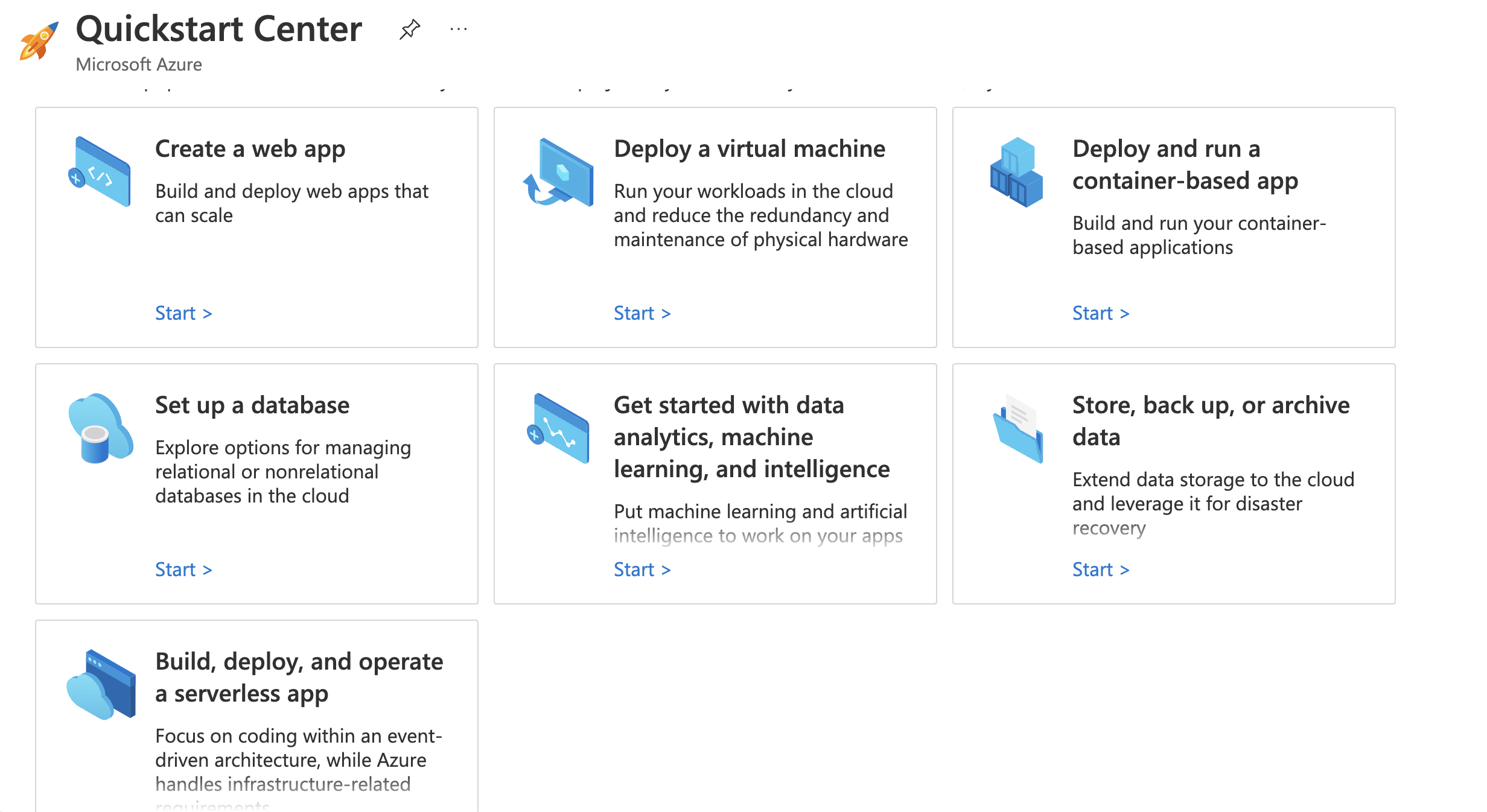
Azure 官網也有提供一個判斷樹
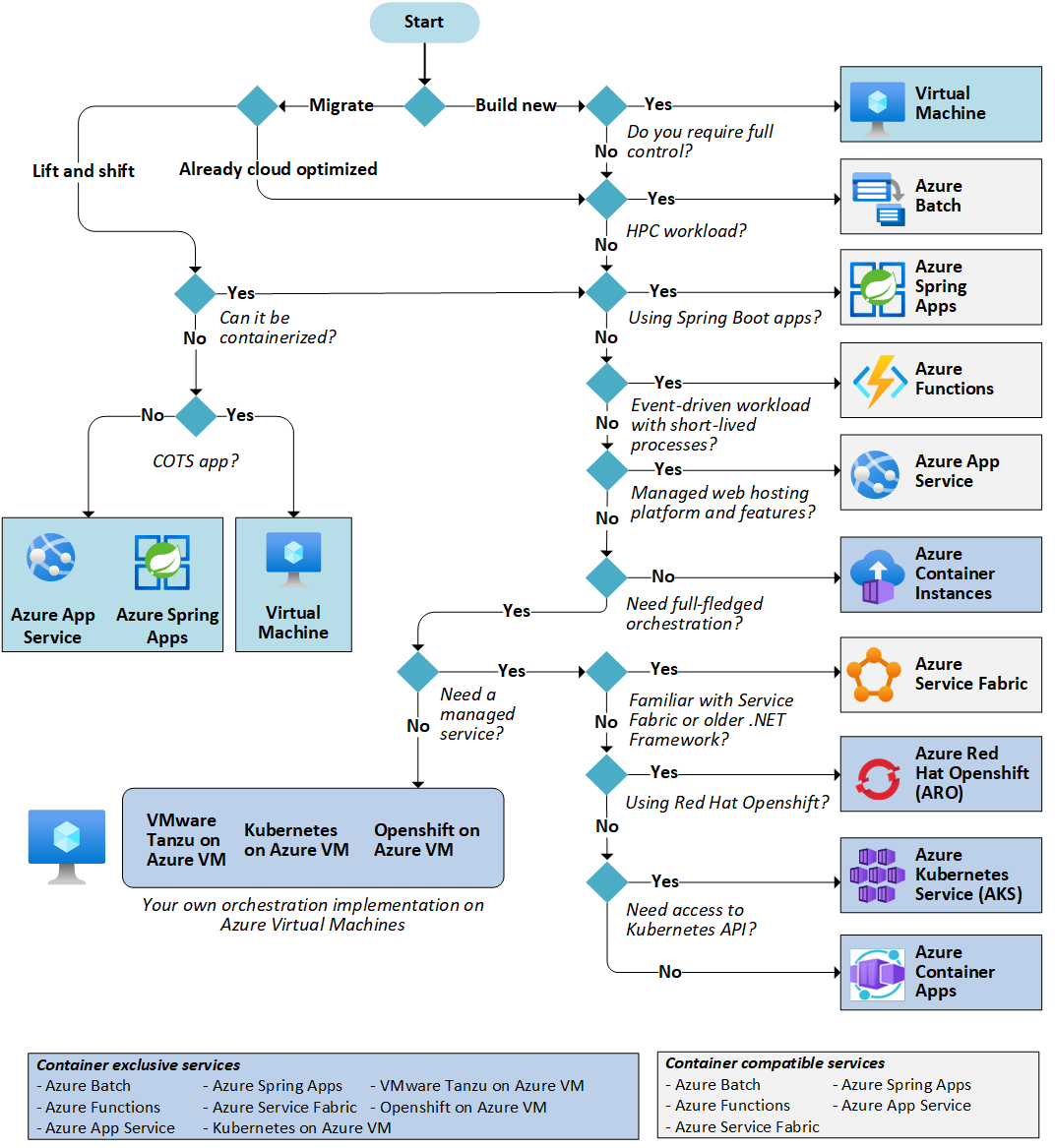
Azure container service
基本上 Azure 雲服務,跟 container 有關的就是 Azure Container Instances,Azure Kubernetes Service, Azure Container Apps
Azure Kubernetes Service(AKS)
AKS 基本上就是跟 azure 租多台 VM(看你的 node 樹),然後使用 mastet node 管理 node cluster,做到提高 HA,也達到提高機器效能使用率
以小型的後端程式為例,整套需要 mysql,redis,api 服務,後台統計服務 為背景
K8s 元件說明
Container、Pod、Node。
what is container? 通常一個功能一個 container(當然你要全硬塞同個也可以,不過不建議),如果你不用 cloud db,那麼以上面 info 的背景情況,會有 4 個 container。
What is pod in Kubernetes? 是 k8s 最小執行單位,舉例來說,你的整套服務共四個 container 下來算是一個 pod。
what is node in Kubernetes? 一個 node 代表一台 VM 由 Worker Node 跟 Control Plane 組成。 Worker Node(部署 pod 的 vm,內部還可細分為 kubelet、kube-proxy 及 Container Runtime 3 個元件。) Control Plane 負責各個 Worker Node 的管理
what is Kubernetes cluster? 因為高可用性跟擴展會有多個 node,所以就有了 cluster。 由 control panels 跟 nodes 組成。
Azure k8s? 直接幫你做好免費的控制平面了。但是要付 VM 的錢,透過 control plane 管理 k8s cluster。 control plane 不用付錢,但會吃 node 的資源。
Azure Container Instances(ACI)
ACI 就是個雲端 container,拿來執行爬蟲之類的程式,他不支援擴展,附載平衡及憑證驗證。 基本上創完,Azure 會給你一組的連入 ip
Azure Container Apps
相較於 ACI,提供了 AutoScale,Https 入口,憑證代管,多 container 內部網路溝通等, 詳細功用連結
MyChoice
基本上,只有一個不需要效能的服務,AKS 可以直接砍掉。因為是 api server,且傳的資訊有些需要保密資訊,所以選用 Azure Container Apps。
Deployment
教學網站
執行的過程都是依據教學,但之後換自己的 Dockerfile 有遇到狀況,所以記錄一下遇到的問題。
遇到的問題
- Container xxx didn't respond to HTTP pings on port: 8000, failing site start. See container logs for debugging.
網上查可能原因:
- Use the EXPOSE instruction in your Dockerfile to expose port 3000.(not useful, azure will scan internally)
- Use the WEBSITES_PORT app setting with a value of "3000" to expose that port.
以上都不行QAQ
最後發現是機器的 CPU 架構問題,因為是 m1 底下寫的 code,docker 會用 arm build 版,但一 🥚 部署環境是 azure 的 x86,底層不同服務起不來
解決方法: 將原本 Dockerfile
FROM python:3.11
WORKDIR /code
COPY ./requirment.txt /code/requirements.txt
RUN pip install --no-cache-dir --upgrade -r /code/requirements.txt
RUN uname -a > /os.txt
COPY ./sql_app /code/app
ENV PORT 80
EXPOSE 80
ENTRYPOINT ["uvicorn", "app.maingog:app", "--host", "0.0.0.0", "--port", "80"]
修改成
FROM --platform=$TARGETPLATFORM python:3.11
WORKDIR /code
COPY ./requirment.txt /code/requirements.txt
RUN pip install --no-cache-dir --upgrade -r /code/requirements.txt
RUN uname -a > /os.txt
COPY ./sql_app /code/app
ENV PORT 80
EXPOSE 80
ENTRYPOINT ["uvicorn", "app.maingog:app", "--host", "0.0.0.0", "--port", "80"]
然後再用以下指令推到 azure cotainer registry(請換成自己 acr 的樣子)
docker buildx build . --platform linux/arm64,linux/amd64 -t fastapiserver.azurecr.io/fordserver/v1.9 --push
之後使用這個 image 時,docker 內建就會幫你判斷是哪個系統,並起服務!
至於,buildx 跟--use 跟 context 這幾個 docker 指令也是第一次遇到,完全不熟,所以之後會再補上
ACR 換 git hub container
因為用 ACR 要錢,然後 free plan 也不給開 private registry,所以可以用 github or gitlab, 因為沒特別想用 private,所以就用 git hub 吧。
