basic tutorial
以下出自官網. 主要介紹幾個大方向.
Concepts
- Pipelines: CI/CD 透過 pipeline 建立。
- CI/CD variables: 有 GitLab 預設變數(可以在 script 用 export 取得)、自定義環境變數和secure files。
- Environments: 要把應用部署在不同環境要使用。
- Job artifacts: 程式過程中執行的產物(例如 xxx.csv)檔案的輸出以及其他 job 使用等。
- Cache dependencies: 使用 cache 關鍵字可以幫助減少 pipeline 的運行時間,提高 CI/CD 效率。通過緩存依賴項,可以避免在每次運行 pipeline 時都從頭開始安裝相同的依賴項。
- GitLab Runner: 設定執行這個 pipeline 的計算機。
- Pipeline efficiency: 在 pipeline 過程中也會遇到一些煩人的問題,例如運行了一分鐘才失敗,需要多次查看等。如何提高效率呢?可以使用緩存、縮減要拉的映像檔大小、使用規則以及
only/except關鍵字來控制作業在何時和何處運行。 - Test cases: 在測試平台上建立測試情境。
Configuration
可以設定的內容.
- Schedule pipelines: 排程
- Custom path for .gitlab-ci.yml: 客製化路徑
- Git submodules for CI/CD: 如果你要用其他 repo 資料可以用這個
- SSH keys for CI/CD: 如果你要在目標 server 上面部署程式,在使用 gitlab runner 是 docker containers 情況下,需要建立 SSH 公私鑰,以便 container 透過 ssh 連線並部署。
- Pipeline triggers: 需要用 webhook 方式呼喚 pipline 時使用
- Merge request pipelines: 如果是要在發出 merge 請求時跑的 pipline 要另外設定
- Integrate with Kubernetes clusters:連 k8s 要用的設定
- Optimize GitLab and GitLab Runner for large repositories: 優化 pipline 原則
- .gitlab-ci.yml full reference:.gitlab-ci.yml 裡面有一大堆可以用的設定關鍵字
.gitlab-ci.yml 配置参数
stages- 默認有 build、test、deploy 三階端,如果有工作未標記 stage 則使用 test,相同 stage 並行運行,默認上一個 stage 完成才會接下一個 stage,且前一階段 stage 的失敗的話,下一階段不會執行,且標記該 commit 是 failed.
stage- 描述 stages 中定義的 stage,依序執行,同 stage 會併發執行.
only- 確定了哪些分支或標籤(branches and tags)的工作會運行
except- 確定了哪些分支或標籤(branches and tags)的工作不會運行
only except-可以同時定義,有衝突以 only 為主,支援正則,有以下 key word 可以使用
| Value | Description |
|---|---|
| api | For pipelines triggered by the pipelines API. |
| branches | When the Git reference for a pipeline is a branch. |
| chat | For pipelines created by using a GitLab ChatOps command. |
| external | When you use CI services other than GitLab. |
| external_pull_requests | When an external pull request on GitHub is created or updated (See Pipelines for external pull requests). |
| merge_requests | For pipelines created when a merge request is created or updated. Enables merge request pipelines, merged results pipelines, and merge trains. |
| pipelines | For multi-project pipelines created by using the API with CI_JOB_TOKEN, or the trigger keyword. |
| pushes | For pipelines triggered by a git push event, including for branches and tags. |
| schedules | For scheduled pipelines. |
| tags | When the Git reference for a pipeline is a tag. |
| triggers | For pipelines created by using a trigger token. |
| web | For pipelines created by selecting Run pipeline in the GitLab UI, from the project’s CI/CD > Pipelines section. |
job:
# use regexp
only:
- /^issue-.*$/
# use special keyword
except:
- branches
when-當作業 fail 或故障時運行
environment- 用於將您的應用程序部署到特定的環境中。透過執行腳本等功能達成
deploy:
stage: deploy
script:
- deploy_to_production.sh
environment:
name: production
url: https://example.com
only:
- master
artifacts- 指定將哪些文件附加到作業中
dependencies - 傳遞產生的 artifacts
以上是一些常用的 key word.
gitlab CI working directory
一般預設工作目錄都是在/builds 資料夾底下,他會把你 git repo 的東西 clone 到每個 img 的 build 資料夾裡面,所以工作目錄基本上在/builds/$CI_PROJECT_NAMESPACE/$CI_PROJECT_NAME 裡面,用說的很難懂,改用舉例吧: 如果 namespace 是 it, repo 名稱也會是 nginx-log-session-clear,所以工作目錄會在/builds/it/nginx-log-session-clear 底下,也就是 CI_PROJECT_DIR='/builds/it/nginx-log-session-clear',內容會是你的 git repo 內容.
也可以在 script 裡面用 export 求證歐
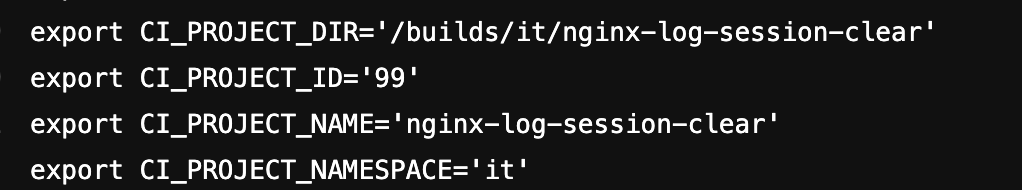
basic example
以下是範例應用,CI 建立 image 並推到 container registry
variables:
IMAGE_NAME: vmnotconnect
CI_IMAGE: $CI_REGISTRY_IMAGE/$IMAGE_NAME:$CI_COMMIT_SHORT_SHA
# 構建 moni
build-img:
# 定義 job 所在的階段
stage: build
# 定義 job 所使用的 Docker 鏡像
image: docker:dind
# 定義 Runner 標籤,沒有對應到runner tag會報錯
tags:
- docker
# 在執行 job 之前要執行的命令
before_script:
# 使用內建變數登入 GitLab 容器倉庫,拿到最外層會因為沒有docker 指令而報錯
- docker login -u $CI_REGISTRY_USER -p $CI_REGISTRY_PASSWORD $CI_REGISTRY
# 定義 job 的實際執行內容
script:
# 使用 Docker 構建您的應用程序,並將其命名為 $CI_IMAGE
- docker build . -t $CI_IMAGE
# 將 Docker 鏡像推送到 GitLab 的容器倉庫
- docker push $CI_IMAGE
# 刪除本地機器上的 Docker 鏡像
- docker rmi $CI_IMAGE
# 定義不執行該 job 的情況
except:
# 不在預定的任務和標籤提交時執行
- schedules
- tags
以下是範例應用,把程式執行後產生的檔案,以執行當下時間打 tag 並推倒 git repo
stages:
- runCode # 運行代碼的階段
- addFinalCsvToGit # 將結果提交到 Git 階段
# 定義運行作業前要運行的任何腳本
before_script:
- export COMMIT_TIME=$(date +'%Y-%-m-%-d-%H-%M') # 建立環境變數以定義git提交的時間
# 定義一個作業,它在 `runCode` 階段運行
runCodeToTg:
stage: runCode # 設定作業所處的階段
image: # 設定作業使用的 Docker 映像檔
name: python:3.11-slim
only: # 設定作業在哪些情況下運行
changes: # 只有當指定目錄中的文件發生變化時才運行
- nginx-log/*
# except: # 如果希望排除某些情況下不運行,可以使用 except 字段
# - schedules
# - tags
tags: # 使用 Docker 標籤限制作業在哪些 Runner 上運行,沒有對應的runner就不會執行
- docker
script: # 定義作業所需運行的命令
- pip install --no-cache-dir -r ./requirment.txt # 安裝依賴庫
- python3 main.py # 執行代碼
- ls # 查看當前目錄
- pwd # 查看當前工作目錄
artifacts: # 定義作業要保存的產物
paths:
- history/ # 保存 history 目錄
# 定義一個作業,它在 `addFinalCsvToGit` 階段運行
addGitFile:
stage: addFinalCsvToGit # 設定作業所處的階段
image: # 設定作業使用的 Docker 映像檔
name: alpine/git:latest
entrypoint: [""] # 設定image run 起來執行的程式碼
only: # 設定作業在哪些情況下運行
changes: # 只有當指定目錄中的文件發生變化時才運行
- nginx-log/*
# except: # 如果希望排除某些情況下不運行,可以使用 except 字段
# - schedules
# - tags
tags: # 使用 Docker 標籤限制作業在哪些 Runner 上運行
- docker
script:
- ls # 列出當前目錄的內容
- export # 查看所有的環境變量
- pwd # 查看當前工作目錄的路徑
- git config --global user.name "ford" # 設置 Git 全局用戶名
- git config --global user.email "ford" # 設置 Git 全局用戶郵箱
- git add . # 添加當前目錄中的所有更改到 Git 倉庫
- git commit -m 'test' || echo "No changes, nothing to commit!" # 提交更改
- git tag $COMMIT_TIME # 為提交打標籤
- git push https://${ciname}:${cicode}@gitlab.go2cloudten.com/it/nginx-log-session-clear.git $COMMIT_TIME # 推送更改到 Git 倉庫
- echo 'add file done' # 顯示任務執行完成的消息
# 從runCodeToTg那邊取得history資料夾到當下git 目錄
dependencies:
- runCodeToTg
補充:
entrypoint: [""] 這是個神奇的 issue 設定 image run 起來後面要執行 script 要這樣加,不這樣加會遇到報錯 git: 'sh' is not a git command. See 'git --help',相關issue
repo 通常指 Git 版本控制系統中的存儲庫,registry 是一個存儲 image 的地方,兩者有差別歐,不過這也看各家定義, 在 docker 裡 registry 會包含多個 repo,而 repo 會有不同版本的 image.
